Today's Guide to the Marketing Jungle from Social Media Examiner... | Presented by |  |
It's International Coworking Day, Pz! Shout out to all of you who have a commute longer than 27 steps.
In today's edition:
-
💬 Today's Tip of the Day is for LinkedIn
-
⏱️ Create quality clips and posts in less time
-
🛣️ A roadmap for introducing 9 AI tools to your team
-
🎯 A new way to run LinkedIn ads
-
LinkedIn launches verification badges for Company Pages
-
YouTube tests Picture-in-Picture ads
-
Instagram expands Carousel post feature
-
🗞️ Additional industry news from Instagram, LinkedIn, YouTube, and more

Want to improve the quality of engagement on your LinkedIn posts? As you bring your LinkedIn story to a close, it's essential to consider how you can maximize its impact and encourage meaningful engagement with your audience.
By ending your post with a clear lesson and an invitation to engage, you're more likely to start meaningful conversations and build stronger connections on LinkedIn.
3 Calls to Action for LinkedIn Posts
-
Ask a question related to your story: "Have you ever faced a similar challenge? How did you handle it?"
-
Invite readers to share their experiences: "Tell me about a time when you turned rejection into an opportunity."
-
Request feedback: "What do you think about this approach? I'd love to hear your thoughts."
-
Encourage private responses: For sensitive topics, consider inviting people to send you a private message instead of commenting publicly. This can encourage more honest and personal responses. "If this story resonates with you and you'd like to share your own experience, feel free to send me a private message."
Today's advice is provided with insights from Michaela Alexis, a featured guest on the Social Media Marketing Podcast.

HUGE SAVINGS: Social Media Marketing World…
If attending Social Media Marketing World ever felt out of reach, here's some great news.
Right now, All-Access tickets are 50% off. With tickets at half-price, you can:
1️⃣ Bring your team
2️⃣ Extend your stay
3️⃣ Offset your travel
"I came to San Diego alone. I am leaving San Diego with connections I am certain will last a lifetime! I can't say enough how much I loved hanging out with you all!" said Izabela Russell.
Did you know we also offer a four-payment plan too? 😁
Yes, I want discount All-Access tickets.

2 AI Tools to Speed Up Content Creation for Social Media
Repurposing isn't just about reposting the same content. It's about finding new angles and expanding on ideas that resonate with your audience.
To get more mileage from the best of your content, look at your analytics to find your best-performing content from the past 30–90 days and choose 5 pieces to repurpose.
Next, think about different formats you can turn that content into. Long-form written content can be turned into short-form video, quotes from long-form video can be turned into social media images, and so on.
Here are three tools to save you time creating repurposed content:
Create Optimized Short-Form Clips From Long-From Video
OpusClip can quickly break down long-form content into shorter clips for social media.
Upload a long-form video file and let OpusClip's AI-powered algorithms automatically break it into multiple shorter clips for social posts. Each clip is rated with a viral score and a hook score to help guide your selection.
The viral score is an assessment of the potential of a clip to go viral based on several factors, including:
Engagement Metrics: Analysis of similar content's performance on social platforms; Consideration of likes, shares, comments, and views of comparable videos.
Content Analysis: Videos that evoke strong emotions tend to get more shares; Clips that align with current trends or hot topics are more likely to go viral.
Audience Targeting: Matching the content with the interests of a target demographic that is more likely to engage and share the video.
Optimization Factors: Quality of the clip, including visual and audio clarity; Use of engaging elements like humor, surprise, or compelling storytelling.
Be sure to review the clips generated and adjust the start and end points if necessary by dragging the timeline sliders or manually inputting specific timestamps.
From here, you can let OpusClip automatically generate captions.
To customize your clips, add text overlays to emphasize key points or add context, then apply any filters, transitions, or effects you want to use.
Finally, choose the resolution and format for your clips (e.g., 1080p, MP4), and click the "Export" button. OpusClip will process and render the clips. Once the export is complete, download each clip individually or the set as a batch.
You can directly share the clips to social channels or download them later.
Pro Tip: Use the AI-generated clips as inspiration for new content ideas. For example, you can turn one of these clips into a full-length YouTube video or use it as the basis for a newsletter.
Turn Ideas Into Social Media Content, Hands-Free
Do you ever get great ideas when you're walking or commuting? Castmagic can quickly convert voice-recorded ideas into social media content. Here's how to use it:
Download and open Castmagic's app on your mobile device, then tap the record button to speak your idea into the app. Be as detailed or brief as you like. The AI can work with both. For example, you can say:
I have an idea for a video about using AI tools for content creation. It could cover ChatGPT, OpusClip, and Notion AI.
When you're finished, stop the recording, and the app will instantly transcribe your recording and automatically generate topical social content such as tweets, LinkedIn posts, Instagram captions, and more.
Review the generated content for each platform and to see which types work best. You might find that your AI tool idea works better as a thread on X but needs visuals for Instagram.
After you edit and refine the posts you decide to use, you can save the posts you like for later use or copy and paste them directly into the social platform.
Using Castmagic this way allows you to see how an idea might resonate across different platforms without manually creating and texting content for each one.
Today's advice is provided with insights from Nicky Saunders, a featured guest on the AI Explored podcast.

How to Get Your Team to Embrace AI
Are you struggling to get your team or clients to adopt AI in your business?
Here's a guide to help you demonstrate AI's value, address common concerns, and implement AI solutions in your workplace:
Show, Don't Tell
Believing is one thing, but seeing is another. The first step in getting people excited about AI is to show them something concrete and impressive, like creating a full presentation in just 30 seconds. Here's how to do it using Gamma.
-
Ask for a presentation topic from your audience, then enter a single sentence about the topic into Gamma.
-
Choose a theme for the presentation, press "go," and time the process.
-
Show the resulting presentation to your audience, noting the production time.
This dramatic demonstration will leave people amazed and eager to learn more about incorporating AI into their workflows.
Identify Time-Consuming Tasks AI Can Help With
Find out which tasks take up the most time in your organization by creating and distributing a survey. By identifying these tasks, you can target your AI solutions where they'll have the biggest impact. Here's a step-by-step process:
-
Open ChatGPT and prompt it to create survey questions. For example:
Create a set of survey questions to identify time-consuming tasks in a digital marketing agency. Give me a mix of multiple-choice and open-ended questions to get comprehensive data.
-
Set up a new form in Google Forms or your preferred survey tool. Organize and input the questions logically, starting with broader questions and moving to more specific ones. Be sure to add any necessary demographic questions (e.g., department, job role) to help segment the data.
-
Send the survey to team members or clients.
-
Export the survey results to a spreadsheet and use ChatGPT or another AI tool to analyze the data.
Analyze this survey data and identify the top 5 most time-consuming tasks reported by respondents. For each of the top 5 time-consuming tasks, suggest an AI tool or solution that could help automate or streamline the process.
-
Based on the AI analysis, create a list of tasks ranked by time consumption and potential for AI improvement. As prioritize, consider factors like ease of implementation, cost savings, and impact on customer satisfaction.
Propose and Pilot AI Solutions
Once you've identified areas where AI can help, present findings to decision-makers and propose a trial run of an AI tool.
When approved, organize training sessions for your team or clients. Start with a one-hour training session to solve immediate problems and address future queries one-on-one.
When you have buy-in on one solution, you can gradually introduce more AI tools and processes..
9 Useful AI Tools to Consider
Microsoft Copilot integrates with Microsoft 365 for enhanced security. It is particularly useful for government organizations and contractors.
ChatGPT Team offers privacy features for business use and allows team members to collaborate securely.
HeyGen creates AI avatars for video content and enables video translation into multiple languages.
ElevenLabs clones voices for audio content and is helpful for creating podcasts and voice-overs in multiple languages.
Pictory generates videos from scripts and combines AI-generated visuals with voice clones.
Gamma designs presentations quickly by creating outlines and slides based on a single sentence input.
Perplexity provides in-depth research with sources and performs multiple searches simultaneously.
Ideogram creates images with text and is useful for generating marketing visuals and social media content.
Formwise builds custom forms with AI-generated responses and is helpful for automating data collection and processing.
Today's advice is provided with insights from Alicia Lyttle, a featured guest on the AI Explored podcast.
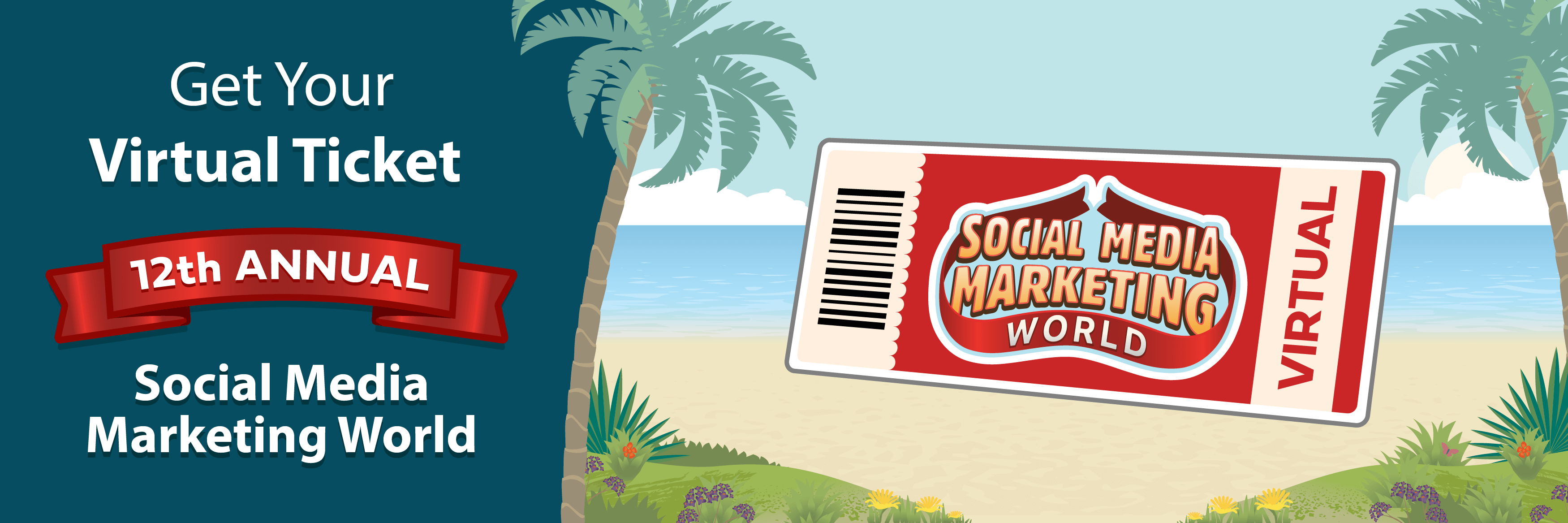
Can't Travel to Social Media Marketing World, Pz?
Attending Social Media Marketing World in person is the best option. But if travel just isn't an option, the conference can come to you.
With a Virtual ticket, you can stream all of the conference keynotes and sessions live. Plus, you'll get access to the recordings of every keynote, session, and workshop.
Isn't it time you experienced the career-changing content from Social Media Marketing World?
I am ready to discover more!

How to Run LinkedIn Ads for Personal Profiles
Are you looking to expand your reach on LinkedIn?
Using ads to amplify your personal profile posts can help you gain more visibility.
Create Effective Thought Leader Ads for LinkedIn Profile Posts
Thought Leader Ads are boosted posts from your personal profile. You can boost single-image, video, text-only, and link posts. Notably, you can't currently boost document posts such as PDF carousels or event posts.
To run them, review your existing content and look for posts that have performed well organically. Choose content that fits into one of these categories:
-
Story and journey posts that share your experience and how you got to where you are now.
-
Thought leadership posts that discuss your area of expertise or niche.
-
Social proof posts that highlight awards, testimonials, or case studies.
-
Calls to action (CTAs) or offers that promote your newsletter, website, or specific offers.
Next, set up your targeting. Depending on the post, you can choose to target new, cold audiences or retarget those who have engaged with your content before.
Finally, boost your post. That's it!
Use Sponsored Messaging Ads
Sponsored Messaging Ads appear as messages in users' LinkedIn inboxes, allowing you to send personalized messages. They look similar to regular LinkedIn messages but are marked as "Sponsored" and include a call-to-action button.
To run them, write your message as if you're sending a personal note. For example: "Hey, I noticed you were reading my content and wanted to reach out..."
Use dynamic variables like first name, job title, or company name to personalize the message, and include a clear call to action or offer, such as a no-cost consultation, assessment, trial, or demo. Be sure to attach a LinkedIn lead form to capture user information directly within the platform.
Pro Tip: When setting up your targeting, aim for users who have already engaged with your thought leader ads for better results.
Building a Personal Profile Ad Funnel on LinkedIn
Start with serving thought leadership content to cold audiences.
Then, set up retargeting audiences based on engagement for users who engaged within the last 30, 60, 90, and 180 days. Serve these users more thought leadership content ads, including social proof and offers. Video posts can be particularly engaging and count views as engagements for retargeting purposes.
Finally, use Sponsored Messaging Ads as the final step to connect with users who have engaged multiple times with your content. This is where you can present your specific offer or call to action.
Pro Tip: Be mindful of frequency. While LinkedIn doesn't have strict rules about how often a user sees your ad, try to provide variety in your content to avoid ad fatigue.
Today's advice is provided with insights from Anthony Blatner, a featured guest on the Social Media Marketing Podcast.
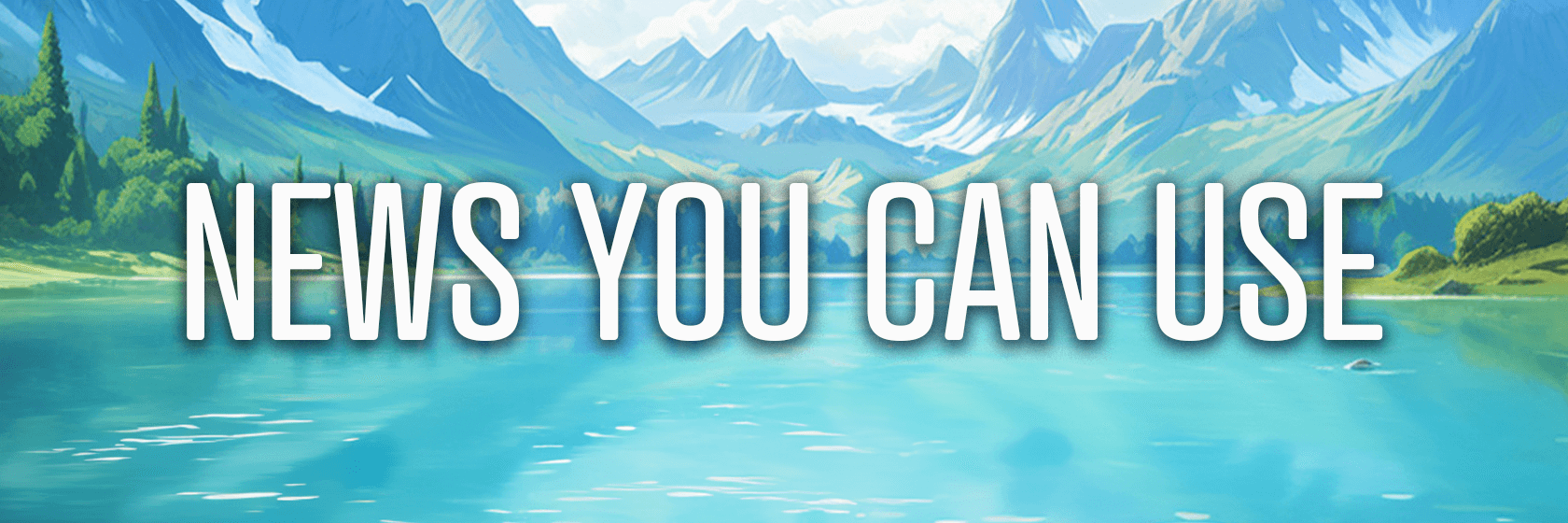
Google's New AI Features for Chrome: Google is adding Gemini-powered features to Chrome desktop including Lens for visual search, Tab Compare for shopping assistance, and natural language search for browsing history. Lens allows users to select parts of web pages for questions and search. Tab Compare offers AI summaries of similar items across tabs, while the history search feature lets users query their browsing history conversationally. Source: Tech Crunch
LinkedIn's Verification for Company Pages: LinkedIn is launching verification badges for select Pages to enhance authenticity and trust. Verified Pages will display a shield-shaped badge next to the organization's name. Verification criteria include data accuracy, active admin presence, and policy compliance. The rollout begins this month with limited availability, and unverified Pages can join a waitlist. LinkedIn plans to expand verification availability in the coming months. Source: LinkedIn
Reddit Acquires Memorable AI: Reddit has acquired Memorable AI to enhance its advertising capabilities. This AI company analyzes human reactions to ads, offering insights to improve ad effectiveness. Reddit will integrate Memorable AI's tools into its ad stack, providing advertisers with creative insights, better performance metrics, and automated optimization. Source: Social Media Today
Stability AI's New Stable Fast 3D: Stability AI has launched Stable Fast 3D, a new AI technology that generates 3D images from a single image in half a second, dramatically faster than their previous 10-minute model. It's available via Stability AI's chatbot, API, and on Hugging Face. Source: VentureBeat
Meta's Llama 3.1 Impact Grants Program: Meta has launched the Llama 3.1 Impact Grants program, offering $2 million in awards for impactful uses of their open-source AI model. Grants up to $500K are available through online applications and regional events. Source: Meta
Meta Removes Detailed Targeting Exclusions: Meta is removing detailed targeting exclusions for advertisers starting July 29, 2024. New ad sets can't use these exclusions, and existing campaigns must be updated by January 31, 2025, or face delivery stoppage. Advertisers can still use Custom audience exclusions and Advertising settings for brand protection or employment-based restrictions. Warning banners will alert advertisers to affected ad sets in Ads Manager. Source: Meta
TikTok Removes 'Lite' Program from EU: TikTok has agreed to permanently remove its TikTok Lite rewards program from the European Union to comply with the Digital Services Act. The program rewarded users for platform engagement. Source: Reuters
YouTube Updates: YouTube's latest update clarifies changes to Channel Pages. The channel Home tab is now optional; branding and basic info tabs will merge, and the layout tab will be renamed to Home tab. The Inspiration tab's AI feature for generating ideas and outlines is expanding to India. YouTube is also testing a Gemini AI integration in Studio to help creators brainstorm video ideas, titles, and thumbnails. Creators can access this via a new "brainstorm with Gemini" button when drafting outlines. Source: YouTube
YouTube Tests Picture-in-Picture Ads: YouTube is experimenting with Picture-in-Picture for live mid-rolls. In the coming months, some viewers on select devices will begin to see the new ad format, which allows creators to run ads without disrupting the live stream. Source: YouTube
WordPress Gets New AI-Writing Tool: Automattic, the company behind WordPress, has introduced a new AI writing tool called "Write Brief with AI" for WordPress blogs. This tool is designed to help bloggers improve the clarity and conciseness of their writing. It is currently available in beta as part of the Jetpack suite for WordPress sites. The tool analyzes text for wordiness, confidence in language, and complexity, providing suggestions for improvement and a readability score based on three metrics. It can also help users construct content using prompts and adjust the tone of their posts. Source: Tech Crunch
Facebook's New System for Community Standards Violations: Facebook is launching a new system for handling Community Standards violations, starting with Professional Mode users. First-time offenders will receive in-app training instead of immediate penalties. Completing this training removes the warning from their record. A second violation within a year results in a non-removable warning, with potential consequences for reach and monetization. Facebook plans to expand this feature to more users in the coming months. Source: Facebook
Instagram Expands Carousel Post Feature: Instagram has updated its carousel post feature, doubling the maximum number of photos and videos users can include in a single post from 10 to 20. This expansion begins rolling out globally today. Source: The Verge
Instagram to Block Screenshots of DMs: Instagram is developing a feature to block screenshots of temporary direct messages, including those sent in "Vanish Mode" or with "View Once" enabled. Source: Alessandro Paluzzi via X
Instagram Makes Views Primary Metric: Instagram is making "views" the primary metric across all content formats, including Reels, Stories, and photos. This update is set to roll out in the coming weeks. The platform's chief, Adam Mosseri, explained that a view differs from reach as it accounts for multiple views by the same user. While views will become the primary metric, he also emphasized the importance of monitoring "sends per reach" for a comprehensive understanding of content performance. Source: @mosseri via Instagram
LinkedIn Launches Sponsored Newsletters: LinkedIn has launched sponsored newsletters, allowing marketers to amplify long-form content as single image ads through Campaign Manager. Users can sponsor their own or approved members' newsletter content. Sponsored newsletters are now available globally. Source: LinkedIn
Reddit to Test AI-Generated Search Summaries: Reddit plans to test AI-generated summaries for search results later this year. This follows Reddit's partnerships with OpenAI and Google for AI features. Source: Tech Crunch
TikTok Launches Spotlight: TikTok has launched Spotlight, a new promotional tool for entertainment marketers. It identifies relevant TikToks, creates dedicated landing pages for titles, and helps studios collaborate with creators. Spotlight also provides analytics on fandom engagement and content performance. Source: TikTok
TikTok's 2024 Shopping Trend Report: TikTok's "What's Next 2024 Shopping Trend Report" outlines how consumers are reshaping their shopping habits amid economic uncertainty. The report identifies three key trend categories for marketers: Bending Emotions (seeking joy and control), Bending Communities (forming supportive groups), and Bending Relationships (evolving brand-consumer dynamics). Trends include "Brandship," "Buy it for Life," and AI integration in shopping. Source: TikTok
X Removes Ads for Premium+ Subscribers: X is removing ads across the platform for Premium+ subscribers. Previously, the highest-tier subscription only removed ads from certain areas of the platform. Now, Premium+ users will see virtually no ads across most areas of X, including timelines, post replies, and profiles. The platform is making this shift amid declining ad revenue and ongoing tensions with advertisers over content moderation policies. Source: Social Media Today
YouTube Pilots New Notes Feature: YouTube is launching a pilot program for its new community notes feature. This feature allows users to provide additional context or correct inaccurate information on video content. The platform is inviting a select group of users to test this feature. Currently, the pilot is only available in English for mobile devices in the United States. Source: Engadget
What Did You Think of Today's Newsletter?
Did You Know?
There are three times more male ginger kitty cats than females because the ginger gene is found on the X chromosome. Female cats would require two copies of the gene to become ginger, while males only need one.
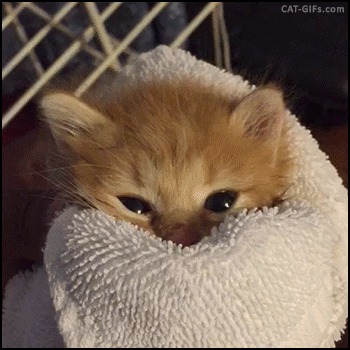
Michael Stelzner, Founder and CEO
P.S. Add
michael@socialmediaexaminer.com into your contacts list. Use Gmail?
Go here to add us as a contact.
We publish updates with links for our new posts and content from partners. Your information: Email:
punjabsvera@gmail.com Opted in on: 2022-03-22 16:02:45 UTC.